Task cards have always been a permanent fixture in my class. Learn how to easily incorporate them into your routine with a free editable task card templates.
I was using task cards before I knew they were called task cards. My first year in the classroom, I taught an amazing bunch of third graders who needed to move constantly. I needed to get them up and about to keep their attention. My solution, I enlarged and cut apart practice sheets and posted them around the room for my students to find and solve. NOTE – In 1999, my first classroom didn’t have computers, I didn’t have email, and enlarging something on the copier was about as high tech as I could get. It’s amazing how far we have come in 20 years!
I realized that my early version of task cards engaged my students and they were excited to practice new skills. For this reason, I have continued to incorporate task cards into my instruction. I have since stepped up my game and would love to help you create professional looking task cards to use in your classroom in minutes! Instructions for downloading the free task card templates at the end of this post.
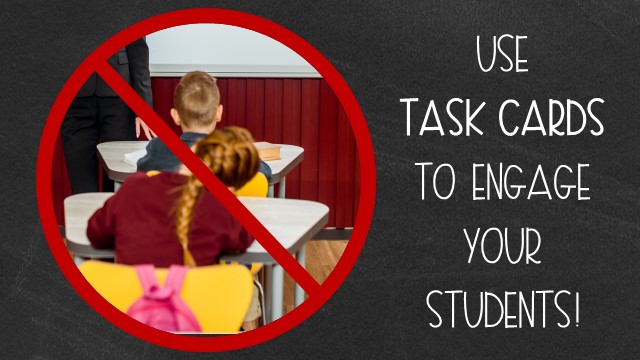
Why Use Task Cards?
My students love task cards. Here’s why!
Task cards feel like a game. When the cards are small and colorful, my students automatically assume they are playing a game. They focus their attention and energy on the academic task for a longer amount of time.
Task cards are not as intimidating as a longer activity. Some of my reluctant learners will throw up their hands before starting if given a full page of material to review. Task cards break the content down into smaller, more manageable chunks.
Task cards are versatile. You can use task cards for just about any subject area. They can be used for whole group, small group, or individual practice.
How To Use Task Cards!
There are many different ways to use task cards. My favorite include playing Scoot, student created test prep games, and center activities. Looking for more specific information? Kirsten’s Kaboodle has a great post that lists her Top 10 favorite ways to use task cards. Find it here.
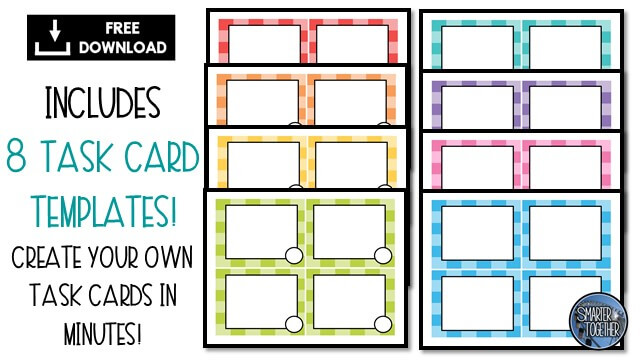
Step Up Your Task Cards in Minutes!
I know your time is limited! That is why I have created a digital task card template freebie just for you. Simply download the template from the Free Resource Library, type in your information, and print! You can create professional looking task cards in minutes. The template includes 8 colorful background options. Created using Google Slides so make sure you have a free Google account to access and edit this file. Need more templates? I have created a bunch of other editable templates to save you time. Click here to see the templates available.
Get the editable task card template in the Free Resource Library. This download is only available in the Free Resource Library! Need the password? Sign up to receive my newsletter and the password will be immediately emailed to you. The newsletter is a great way to catch up on ideas and exclusive freebies from Together We Are Smarter!


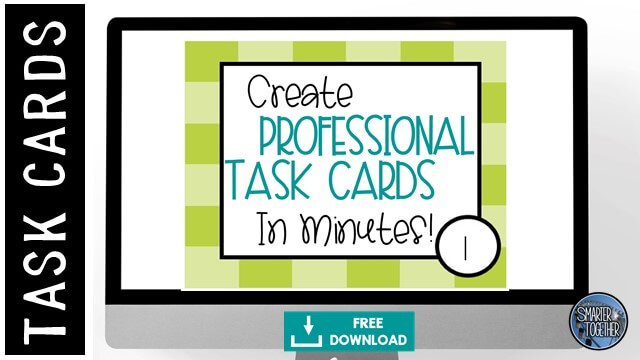
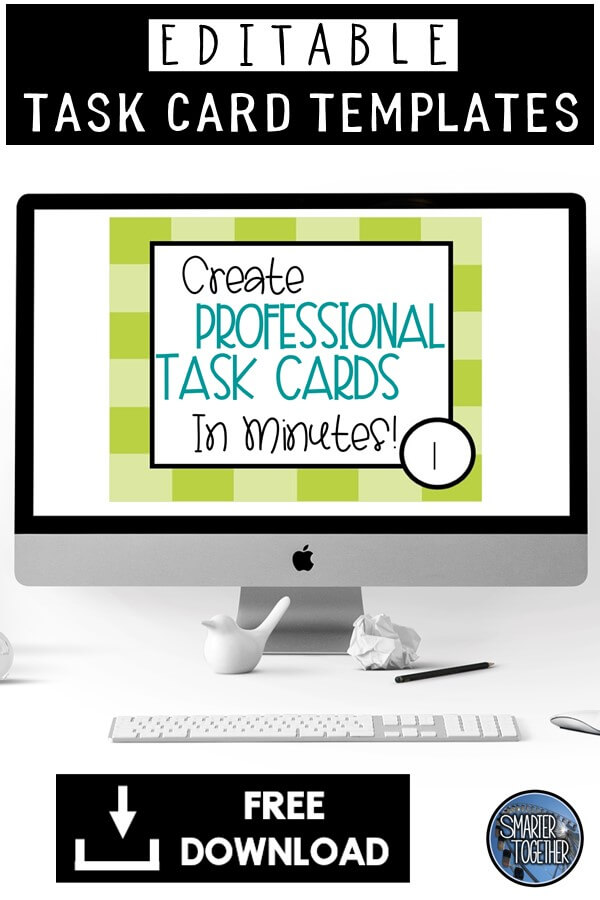
the free resource library keeps asking me for a password – i didn’t set up a password and can’t get into the library 🙁
Hi Ann,
I can help you gain access to the free resource library. On the right hand side of this site, there is a place to subscribe to the newsletter and free resource library. Once you subscribe, you will be sent an email that contains the password to access the library. Please let me know if you experience any more difficulties.
Thank you,
Mary